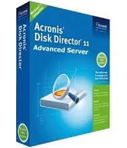- Partition Wizard Server Edition 8 - Partition Manager Server
- Partition Wizard Home Edition 8 - Free Partition Software
- Paragon Partition Manager 11 - A professional hard disk management software
- Acronis® Disk Director® 11 Advanced Server - Server partition manager
- Aomei Partition Assistant Server - Server partition solution
- MiniTool Partition Wizard Bootable CD 8 - Partition manager server bootale CD
Partition Manager Server - MiniTool Partition Wizard Server Edition 8
MiniTool Partition Wizard Server Edition is partition manager server software tailored for Windows Server 2000/2003/2008 in particular. With powerful server partition management competence and incredible safety performance, this server partition manager allows users to perform a variety of basic as well as advanced basic disk, dynamic disk and partition management operations including Move/Resize Partition, Create Partition, Format Partition, Copy Partition, Merge Partitions, Wipe Partition, Copy disk, Convert FAT to NTFS, Change Cluster Size, Convert Dynamic Disk to Basic Disk, Move/Resize Volume and Wipe Volume, etc.
MiniTool Partition Wizard Home Edition 8 Free!
A free partition manager software, MiniTool Partition Wizard Home Edition runs under various 32/64-bit mainstream Windows operating systems like Windows XP, Windows Vista and Windows 7. Besides, both elementary and advanced basic disk /dynamic disk/partition operations can be realized using this powerful still free partition manager including Move/Resize Partitions, Copy Partitions, Create Partition, Delete Partition, Delete All Partitions, Format Partition, Convert FAT to NTFS, Explore Partition, Hide Partition, Label Partition, Change Drive Letter, Set Active Partition, Partition Recovery, etc.
MiniTool Partition Wizard Bootable CD 8
MiniTool Partition Wizard Bootable CD is another form of MiniTool Partition Wizard partition manager software with which user is allowed to manage partitions without installing anything on computer including operating system. Moreover, this partition manager can help restore partition when partition table is damage, computer can not boot or partition is deleted accidentally, rebuild damaged MBR and fix partition table mapping problem.
Acronis® Disk Director® 11 Advanced Server
Acronis® Disk Director® 11 Advanced Server is a partition manager product providing users with powerful partition and hard disk management utilities to guarantee servers are running efficiently. With a long Microsoft operating systems support custom, this version includes full support for Windows Server 2008 R2, can dynamically split, merge, resize, copy and move partitions under Windows to minimize downtime and perform advanced hard disk drive editing tasks, such as recovering important data areas of a hard drive and searching for and/or extracting information that was lost due to software and hardware failures or virus attack.
Partition Manager 11 Server
Paragon Partition Manager 11 Server is a hard drive partitioning software which allows the effective management of files and resizes hard drive or any drive that's connected to your computer. In addition, Paragon Partition Manager 11 Server allows you to maximize utilization of storage while minimizing downtime when administering Windows Server. Still, it provides you with partition alignments which will boost performance of storages. The Simple Backup Wizard gives you the opportunity to roll-back your critical partitioning operations in the initial stages. Paragon software's most powerful partitioning feature set and intuitive user interface delivers complete confidence and control over the partitioning process.
Aomei Partition Assistant Server
Aomei Partition Assistant Server is a partition manager server and hard disk management solution to Windows Server 2000, 2003 and 2008. This partition manager server optimizes your server disk performance by allowing user to resize/move, extend/shrink, create, delete, format, hide partitions, wipe hard drive, wipe partition, disk surface test, etc. Additionally, with this server partition manager, you can also copy disk/partition safely and quickly to transfer and migrate data and applications. Three major wizards are covered on this partition manager server: Extend Partition Wizard, Disk Copy Wizard and Partition Copy Wizard.