Data Recovery -> FAT32
Storage devices
Types of HDD
Partition Series
Linux
Operating Systems
Windows
FAT32
FAT 32 is one type of disk partition format in Windows system. It adopts 32bytes file allocation table, which increases the ability of disk management and breaks through the limits to the 2GB capacity of every partition of FAT16. Because the cost of hard disk production declines and its capacity is larger, the disk can be defined as one partition instead of being divided into several partitions. It is much easier to manage the disk. However, it has been replaced by NTFS zoned format, for its property is better.
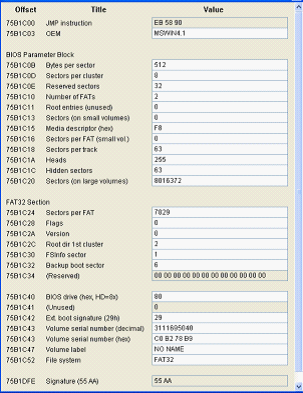 Overview
Overview
Capability Feature
FAT32 has a significant advantage: in a partition less than 8GB, the capacity of every cluster is fixed to 4KB. Compared with FAT16, it decreases the waste of disk space and increases disk capacity-factor. WIn95, Win98, Win 2000, Win 2003 and Win 7 are in support of FAT 32 disk partition format at present. However, FAt32 also has its defect. Because of the expansion of file allocation table, the disk adopts FAT32 format division runs slower than FAT16 format division.
Limitation
Windows 2000 and Windows XP can read and write any FAT32 file system. But the biggest FAT 32 file system created on these platforms is 32GB. So FAT32 partition can be visited but NTFS partition can not be visited through DOS system.
Defect
However, FAT has a critical defect. When files are deleted and new files are written, FAT can not make these files be one part and write it down. After long term usage, the read-write speed becomes slower. Defragment can solve this problem, but it has to be used frequently to keep the efficiency of FAT.
Features of FAT32
FAT 32 is a type of file partition table relative to FAT16. As is well-known, DOS and Windows both adopt FAT16 format. As for FAT32, it exactly appeared in Windows95OSR2 for the first time. Because it was tested and not matures enough at that time, it was not in publicity. The release of FAT32 is decided by its own superiority.
Firstly, it can save disk space greatly. Files are stored in the form of cluster, and one cluster is allocated to one file only. For example, if a partition of disk is 52MB, the cluster based on FAT16 is 8KB but the cluster based on FAT32 is only 4KB. If a 3Kb file is stored, 5KB is wasted in FAT16 and only 1KB is wasted in FAT32 system, which is much less. If the partition comes to 2GB, the capacities of clusters in FAT16 and FAT32 are not changed, and FAT 32 will save more space. Prior to FAT32, FAT16 is used in PC. MS-DOS and Win95 systems both adopt FAT16. In Win9X, the biggest partition supported by FAT16 is 2GB. As is known to all, the information is stored in the field named "cluster" on hard disk. Therefore, the fewer clusters are used, the more efficient information is stored. In FAT16, if partition expands, cluster must expand accordingly, and it cause low storage efficiency and waste of storage space. As the development of hardware and application of computer, FAT 16 can not meet the requirements of new system. So enhanced version of FAT 32 is released. Compared with FAT16, FAT 32 has the following features:
1. FAT 32 is in support of disk of 2TB (2048GB) at most, but it is not in support of partitions less than 512MB. Win 2000 based on FAT32 is in support of partitions of 32GB at most. And the biggest partition supported by Win2000 based on Fat 16 is 4GB.
2. The adoption of smallest cluster makes Information preservation more efficient in FAT32 system. For example, if there are two partitions of 2GB, one uses FAT16 system and the other uses FAT 32 system, the cluster of partition using FAT16 is 32KB and that of partition using FAT32 is 4KB. Therefore, the efficiency of FAT32 is higher than that of FAT16. Usually it can be increased by 15%.
3. FAT32 system can relocate root directory and use FAT to back-up. In addition, the boot logging of partition in FAT32 is contained in a structure with critical data and this reduces the possibility of system crash.
Function of FAT32
Compared with previous FAT, FAT32 has the following enhancements:
• FAT 32 is in support of driver of 2GB at most.
Note:
Microsoft Windows 2000 is only in support of partitions of 32GB in FAT32.
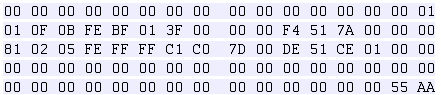 • FAT32 can use space more efficient. FAT32 uses smaller cluster (that is, using 4KB cluster on drivers of less than 8GB). Compared with larger FAT or FAT16 driver, the usage rate is increased by 10% to 15%.
• FAT32 can use space more efficient. FAT32 uses smaller cluster (that is, using 4KB cluster on drivers of less than 8GB). Compared with larger FAT or FAT16 driver, the usage rate is increased by 10% to 15%.
• FAT32 is more stable and reliable. FAT 32 can relocate root folder and it uses backup of FAT, not the default copy. In addition, boot record on driver is also expanded and it contains backup copies of data structure. Then compared with the current FAT 16 driver, FAT32 is not easily influenced by single point of failure.
• FAT 32 is more flexible. The root folder on FAT 32 is normal clusters chain, so it can be at any place of the driver. The previous limit to number of root folders disappears. What's more, the file allocation table mirror can be forbidden. Therefore, instead of the first file allocation table, the backup of it is active. And these functions allow users to re-adjust partitions of FAT32 dynamically. It's worth noting that the design of FAT32 allows this function, but the Microsoft will not achieve it in original version.
Limitation of FAT32 System in Windows XP
When FAT 32 is used in Windows XP, the following limitations should be noticed.
• Cluster must be less than 64KB. If the cluster is 64KB or bigger, some programs (such as installation program) may calculate disk space wrongly.
• The volume of FAT32 must contain 65,527 clusters at least. Users can not increase the use of clusters in volume of FAT32. Otherwise, the number of clusters will be less than 65,227.
• If the following variable factors are considered, the biggest disk is about 8TB. The maximum number of cluster is 268,435,445 and the maximum cluster is 32KB, and FAT also takes up space.
• Users can not reduce clusters in FAT 32 volume, otherwise, FAT will be bigger than the result that 16MB minus 64KB.
• In the installation procedure of Windows XP, users can not use file system format volume bigger than 32GB. However, windows XP can use the volume bigger than 32GB in FAT32 (it is limited by other factors). But the format toll can not be used to create FAT32 volume bigger than 32GB in the installation procedure. If the users want to format volume bigger than 32GB, NTFS could be used. There is also another method. Users can start from the startup disk of Microsoft Windows 98 or Microsoft Windows Millennium Edition (Me), and then use format tools contained in the disk.
If users want to know other information about how to use startup disk of Microsoft Windows 98 or Microsoft Windows Millennium Edition (Me) to format disk, please click the following article number to refer to the relevant articles in Microsoft knowledge base.
255867 How to sue Fdisk and format to divide or redivide disk.
Note: If users want to format partition bigger than 32 GB in FAT32system in the installation procedure of Windows XP, the operation will be fail near the end of format procedure. And the following wrong information may appear: Logical Disk Manager: Volume size too big.
•MS-DOS (original version of Microsoft Windows 95) and Microsoft Windows NT 4.0 and lower version can not be identified by partitions of FAT32, so they can not be started from FAT32 volume.
• Users can not create files bigger than (2^32)-1 bytes (4GB minus 1 byte).
FAT32 format is in support of 128TB disk theoretically (cluster size multiply by cluster number32K*(2^32)). However the theoretical result can not be achieved because of the limitation of soft and hard ware and other factors.
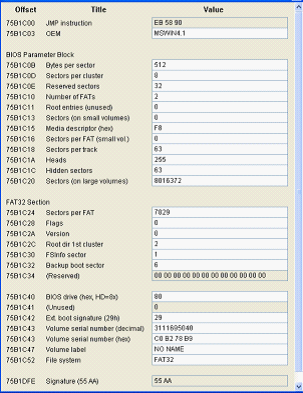 Overview
OverviewCapability Feature
FAT32 has a significant advantage: in a partition less than 8GB, the capacity of every cluster is fixed to 4KB. Compared with FAT16, it decreases the waste of disk space and increases disk capacity-factor. WIn95, Win98, Win 2000, Win 2003 and Win 7 are in support of FAT 32 disk partition format at present. However, FAt32 also has its defect. Because of the expansion of file allocation table, the disk adopts FAT32 format division runs slower than FAT16 format division.
Limitation
Windows 2000 and Windows XP can read and write any FAT32 file system. But the biggest FAT 32 file system created on these platforms is 32GB. So FAT32 partition can be visited but NTFS partition can not be visited through DOS system.
Defect
However, FAT has a critical defect. When files are deleted and new files are written, FAT can not make these files be one part and write it down. After long term usage, the read-write speed becomes slower. Defragment can solve this problem, but it has to be used frequently to keep the efficiency of FAT.
Features of FAT32
FAT 32 is a type of file partition table relative to FAT16. As is well-known, DOS and Windows both adopt FAT16 format. As for FAT32, it exactly appeared in Windows95OSR2 for the first time. Because it was tested and not matures enough at that time, it was not in publicity. The release of FAT32 is decided by its own superiority.
Firstly, it can save disk space greatly. Files are stored in the form of cluster, and one cluster is allocated to one file only. For example, if a partition of disk is 52MB, the cluster based on FAT16 is 8KB but the cluster based on FAT32 is only 4KB. If a 3Kb file is stored, 5KB is wasted in FAT16 and only 1KB is wasted in FAT32 system, which is much less. If the partition comes to 2GB, the capacities of clusters in FAT16 and FAT32 are not changed, and FAT 32 will save more space. Prior to FAT32, FAT16 is used in PC. MS-DOS and Win95 systems both adopt FAT16. In Win9X, the biggest partition supported by FAT16 is 2GB. As is known to all, the information is stored in the field named "cluster" on hard disk. Therefore, the fewer clusters are used, the more efficient information is stored. In FAT16, if partition expands, cluster must expand accordingly, and it cause low storage efficiency and waste of storage space. As the development of hardware and application of computer, FAT 16 can not meet the requirements of new system. So enhanced version of FAT 32 is released. Compared with FAT16, FAT 32 has the following features:
1. FAT 32 is in support of disk of 2TB (2048GB) at most, but it is not in support of partitions less than 512MB. Win 2000 based on FAT32 is in support of partitions of 32GB at most. And the biggest partition supported by Win2000 based on Fat 16 is 4GB.
2. The adoption of smallest cluster makes Information preservation more efficient in FAT32 system. For example, if there are two partitions of 2GB, one uses FAT16 system and the other uses FAT 32 system, the cluster of partition using FAT16 is 32KB and that of partition using FAT32 is 4KB. Therefore, the efficiency of FAT32 is higher than that of FAT16. Usually it can be increased by 15%.
3. FAT32 system can relocate root directory and use FAT to back-up. In addition, the boot logging of partition in FAT32 is contained in a structure with critical data and this reduces the possibility of system crash.
Function of FAT32
Compared with previous FAT, FAT32 has the following enhancements:
• FAT 32 is in support of driver of 2GB at most.
Note:
Microsoft Windows 2000 is only in support of partitions of 32GB in FAT32.
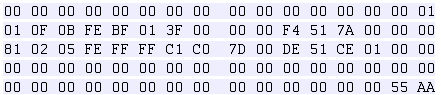 • FAT32 can use space more efficient. FAT32 uses smaller cluster (that is, using 4KB cluster on drivers of less than 8GB). Compared with larger FAT or FAT16 driver, the usage rate is increased by 10% to 15%.
• FAT32 can use space more efficient. FAT32 uses smaller cluster (that is, using 4KB cluster on drivers of less than 8GB). Compared with larger FAT or FAT16 driver, the usage rate is increased by 10% to 15%.• FAT32 is more stable and reliable. FAT 32 can relocate root folder and it uses backup of FAT, not the default copy. In addition, boot record on driver is also expanded and it contains backup copies of data structure. Then compared with the current FAT 16 driver, FAT32 is not easily influenced by single point of failure.
• FAT 32 is more flexible. The root folder on FAT 32 is normal clusters chain, so it can be at any place of the driver. The previous limit to number of root folders disappears. What's more, the file allocation table mirror can be forbidden. Therefore, instead of the first file allocation table, the backup of it is active. And these functions allow users to re-adjust partitions of FAT32 dynamically. It's worth noting that the design of FAT32 allows this function, but the Microsoft will not achieve it in original version.
Limitation of FAT32 System in Windows XP
When FAT 32 is used in Windows XP, the following limitations should be noticed.
• Cluster must be less than 64KB. If the cluster is 64KB or bigger, some programs (such as installation program) may calculate disk space wrongly.
• The volume of FAT32 must contain 65,527 clusters at least. Users can not increase the use of clusters in volume of FAT32. Otherwise, the number of clusters will be less than 65,227.
• If the following variable factors are considered, the biggest disk is about 8TB. The maximum number of cluster is 268,435,445 and the maximum cluster is 32KB, and FAT also takes up space.
• Users can not reduce clusters in FAT 32 volume, otherwise, FAT will be bigger than the result that 16MB minus 64KB.
• In the installation procedure of Windows XP, users can not use file system format volume bigger than 32GB. However, windows XP can use the volume bigger than 32GB in FAT32 (it is limited by other factors). But the format toll can not be used to create FAT32 volume bigger than 32GB in the installation procedure. If the users want to format volume bigger than 32GB, NTFS could be used. There is also another method. Users can start from the startup disk of Microsoft Windows 98 or Microsoft Windows Millennium Edition (Me), and then use format tools contained in the disk.
If users want to know other information about how to use startup disk of Microsoft Windows 98 or Microsoft Windows Millennium Edition (Me) to format disk, please click the following article number to refer to the relevant articles in Microsoft knowledge base.
255867 How to sue Fdisk and format to divide or redivide disk.
Note: If users want to format partition bigger than 32 GB in FAT32system in the installation procedure of Windows XP, the operation will be fail near the end of format procedure. And the following wrong information may appear: Logical Disk Manager: Volume size too big.
•MS-DOS (original version of Microsoft Windows 95) and Microsoft Windows NT 4.0 and lower version can not be identified by partitions of FAT32, so they can not be started from FAT32 volume.
• Users can not create files bigger than (2^32)-1 bytes (4GB minus 1 byte).
FAT32 format is in support of 128TB disk theoretically (cluster size multiply by cluster number32K*(2^32)). However the theoretical result can not be achieved because of the limitation of soft and hard ware and other factors.