Data Recovery -> Letter
Storage devices
Types of HDD
Partition Series
Linux
Operating Systems
Windows
Letter
Letter is the identifier for disk storage device used in DOS and Windows. Usually 26 English characters and the colon are used to identify. For historical reasons, the primary PC has 2 floppy drives. So "A :" and "B:" are used to identify floppy drives. The sizes of early floppy are 8inchs, 5inches, 3.5 inches and so on. And letters of hard disk start from C: to Z:. There is no letter in UNLX and LINUX system. But the concepts of directory and path are same.
Resetting Letter
When two hard disks are connected to one computer and these two disks have their own letters, these two letters may be disordered. How to modify the letters?
Shielding Hard Disk
Set the master-slave relation of the two disks and connect them correctly, then start the system up and enter BIOS setup utility. In the option of "Standard CMOS Features", set the parameters of the salve disk to be "NONE"and the salve disk is shielded. In the option of "Advanced BIOS Features", set the master disk to be boot disk. Restart the system after saving settings, and letters of disk have been arranged by the partition sequence of master-salve disk. However, the salve disk can only be used in Windows, and it can not be recognized under pure DOS mode.
Repartition
Set the master-slave relation of the tow disks and connect them correctly. Then apply any partition software (the free software MiniTool Partition Wizard is recommened) to define the whole salve disk as logical partition. And the letter of salve disk is arranged after the letter of master disk.
3. Operating system Settings
It is very easy to modify disordered letters in Windows2000/XP/2003. The built-in disk management program can make it. Click "start→setup" and input "diskmgmt.msc" and "Disk Management" will be started.
4. Employing MiniTool Partition Wizard
MiniTool Partition Wizard can do the operations of repartition, format and partition copies. It can also modify disk letters:
Start up MiniTool Partition Wizard and click the partition needing letter modification, then chose "Change Letter" in right menu options.
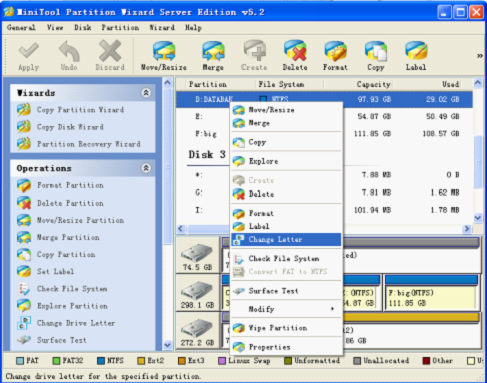
Then window for changing letter is shown:
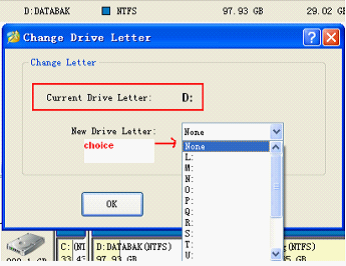
The present letter is"D:" and desired letter can be set up according to demands.
Resetting Letter
When two hard disks are connected to one computer and these two disks have their own letters, these two letters may be disordered. How to modify the letters?
Shielding Hard Disk
Set the master-slave relation of the two disks and connect them correctly, then start the system up and enter BIOS setup utility. In the option of "Standard CMOS Features", set the parameters of the salve disk to be "NONE"and the salve disk is shielded. In the option of "Advanced BIOS Features", set the master disk to be boot disk. Restart the system after saving settings, and letters of disk have been arranged by the partition sequence of master-salve disk. However, the salve disk can only be used in Windows, and it can not be recognized under pure DOS mode.
Repartition
Set the master-slave relation of the tow disks and connect them correctly. Then apply any partition software (the free software MiniTool Partition Wizard is recommened) to define the whole salve disk as logical partition. And the letter of salve disk is arranged after the letter of master disk.
3. Operating system Settings
It is very easy to modify disordered letters in Windows2000/XP/2003. The built-in disk management program can make it. Click "start→setup" and input "diskmgmt.msc" and "Disk Management" will be started.
4. Employing MiniTool Partition Wizard
MiniTool Partition Wizard can do the operations of repartition, format and partition copies. It can also modify disk letters:
Start up MiniTool Partition Wizard and click the partition needing letter modification, then chose "Change Letter" in right menu options.
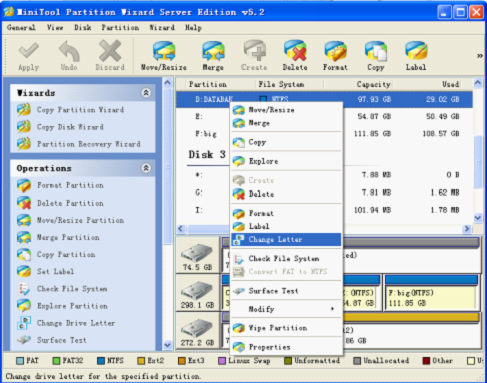
Then window for changing letter is shown:
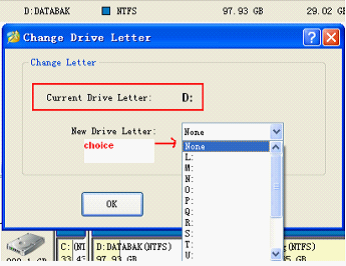
The present letter is"D:" and desired letter can be set up according to demands.