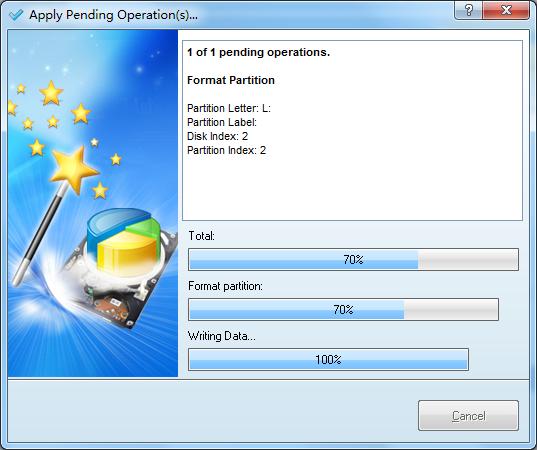Storage devices
Types of HDD
Partition Series
Linux
Operating Systems
Windows
Apply Changes
- To apply pending operations, click on General in the top menu, then click Apply Changes. This will carry out all the present operations.
Some operations will require the computer to restart. When prompted, Partition Wizard will restart the computer and log in Windows in Native Mode to continue the unfinished operations. After your confirmation of restart, Partition Wizard will carry out this task automatically.
Tip: you can also realize this function by clicking the button Apply or using the shortcut key Ctrl+A.