Storage devices
Types of HDD
Partition Series
Linux
Operating Systems
Windows
Change Cluster Size
- Smaller clusters might significantly reduce disk space losses related to the fact that any file occupies at least one cluster/block. However, reducing FAT32 partition cluster size might increase the space occupied by the file allocation table (FAT) and slow down file access.
Launch this function, you need to select a partition in Partition Wizard - Disk/Partition List Window first, and then click the menu: Partition -> Modify -> Change Cluster Size.
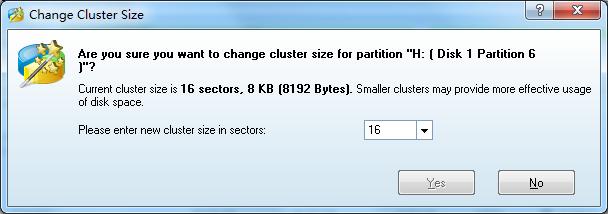
NOTE: If you like to change small cluster size to large, you need keep more free space for the partition.